Amending the Payroll Process
If you need to make amendments to a payroll submission that has already been sent to HMRC, you can follow these steps to ensure that the necessary amendments are made and resubmitted.
1. Navigate to Payroll >> Client specific >> Submission >> FPS & EPS >> Download HMRC response and report. This will allow you to review the response from HMRC and identify the areas that need to be amended.
2.Once done, you may proceed to Manage Payroll >> Process Payroll >> Select action >> Delete, to remove the previously executed Payroll.

3. After making the required changes, you can re-run the payroll by selecting the late reason as "H - Correction to earlier submission" from the drop-down menu under 'Late Reason'. This will ensure that the amended submission is properly categorized.
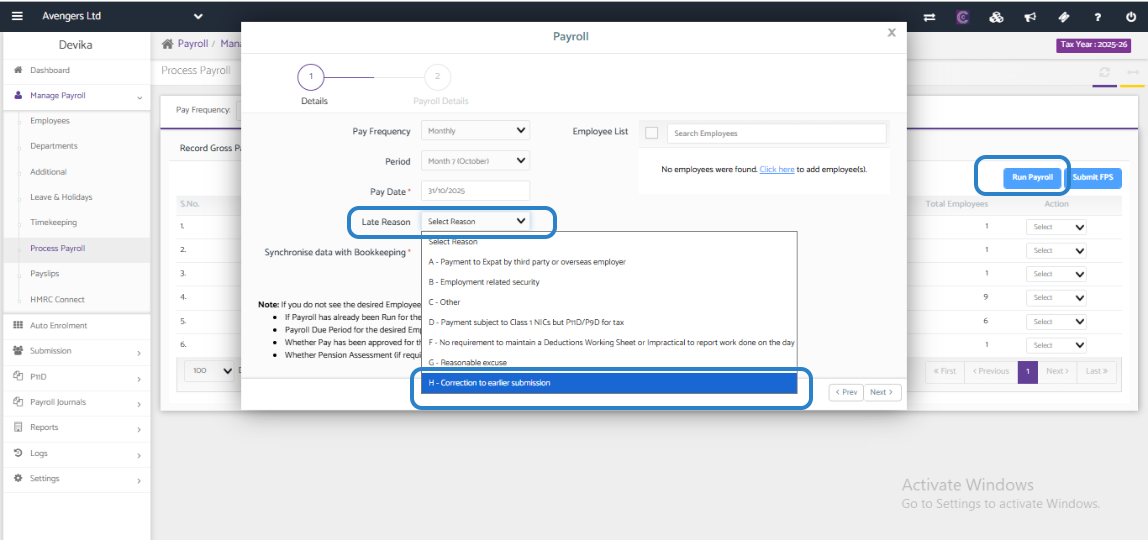
4. Lastly, please resubmit the FPS to confirm that the revised information is transmitted to HMRC.
By following these steps, you can ensure that any necessary amendments to the payroll process are made accurately and efficiently. If you encounter any difficulties or have further questions, please don't hesitate to reach out to our customer support team for assistance.
