To enter monthly PBIK, follow these simple steps:
Access the P11D Section
Navigate to: P11D >> P11D Form >> +Create New ReturnGenerate the P11D Return
Follow the instructions to create the return for the applicable tax year.Include the Required Benefit
After the return is generated, select the Payroll Benefit in Kind checkbox from the available benefits. Please refer to the screenshot below.Confirm Payslip Integration
This step will ensure that the benefit details are accurately reflected on the employee's payslip for each pay period.Verification & Assistance
Please confirm the configuration on your side. Should you experience any difficulties, do not hesitate to reach out, and we will provide further assistance.
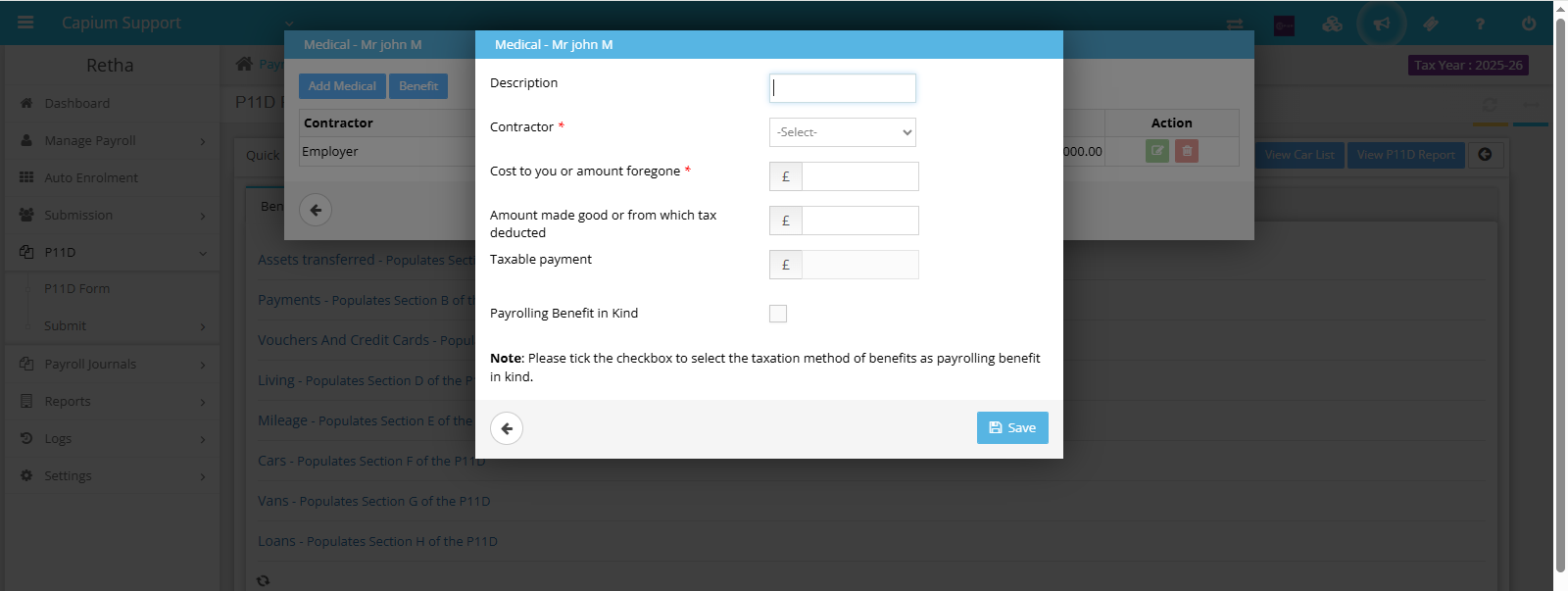
We hope this guide helps you in entering the monthly PBIK effectively. If you have any further questions or need additional support, please feel free to contact us.
