Dividend database is a new feature introduced within the Self-Assessment module to directly import dividend data from listed companies in the FTSE100 and FTSE 250 indices. This will automatically find and fill dividend data into your SA100 forms.
Navigation:
Self Assessment >> Select a Sole Trader / Individual >> Open Self Assessment Return >> Main Form >> Income >> Interest and dividends from UK
The details steps to the navigation above are as follows:
Open Self Assessment Module and Select a client
On the client's self assessment page please add or edit the Self Assessment return that you are working on. 
Once you are within the self-assessment section, please select 'Interest and Dividends from UK banks, building societies'

Under the income detail page, open the 'Dividends from UK Companies'


Here you can search a company by their name or select from the drop down list.

Once you have selected the company, the dividends paid within the financial year would appear as shown below. You have to enter the total amount of shares owned. Once this is completed you can click on autopost and the details will be updated.
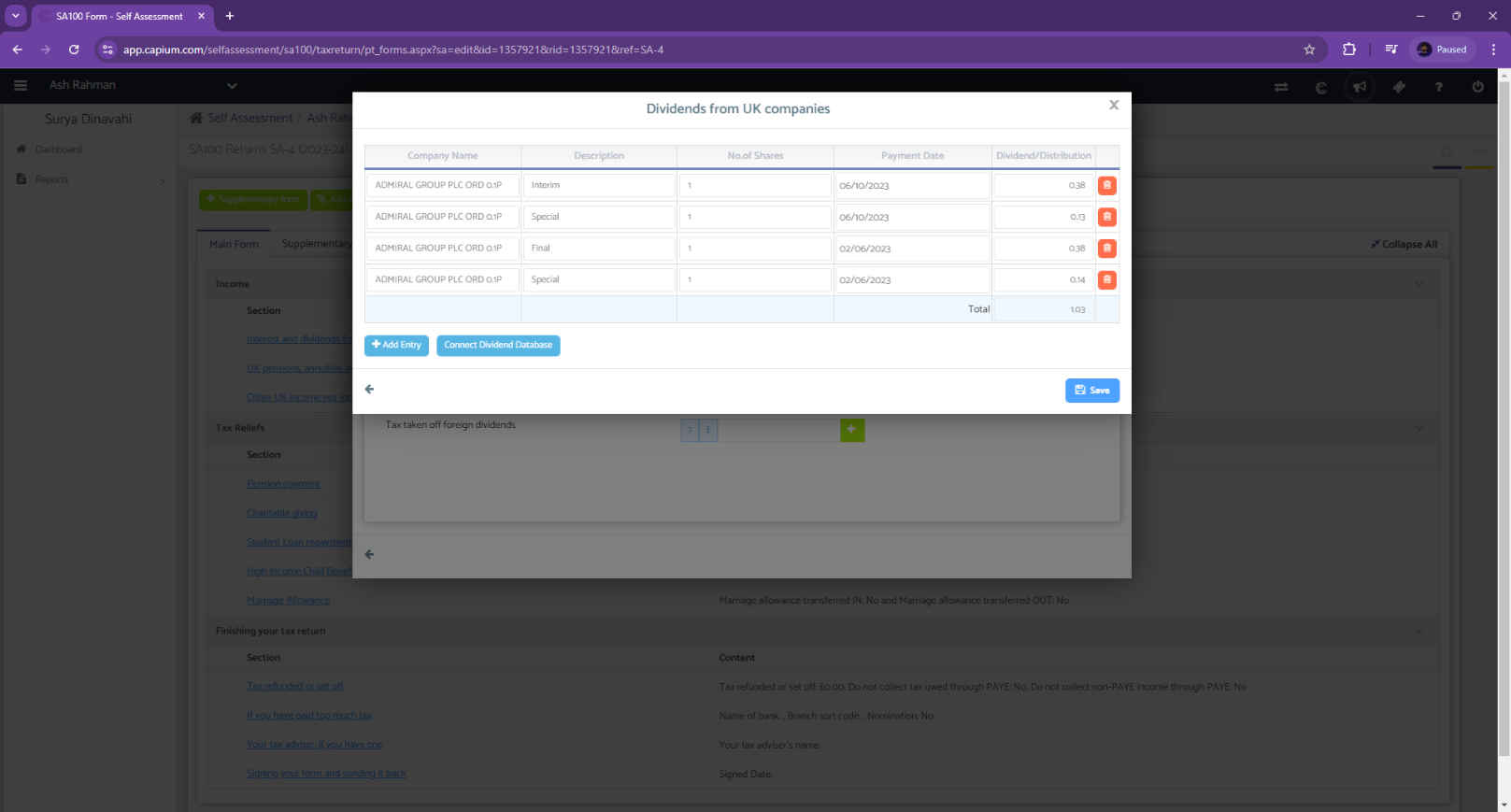
Please note: You can only import one company dividend at a time, and to get dividends for multiple companies you have to repeat the above four steps.
