How to select reports for a company limited by guarantee:
Please go to Accounts Production > Select the client > Settings > Company Information > Edit >
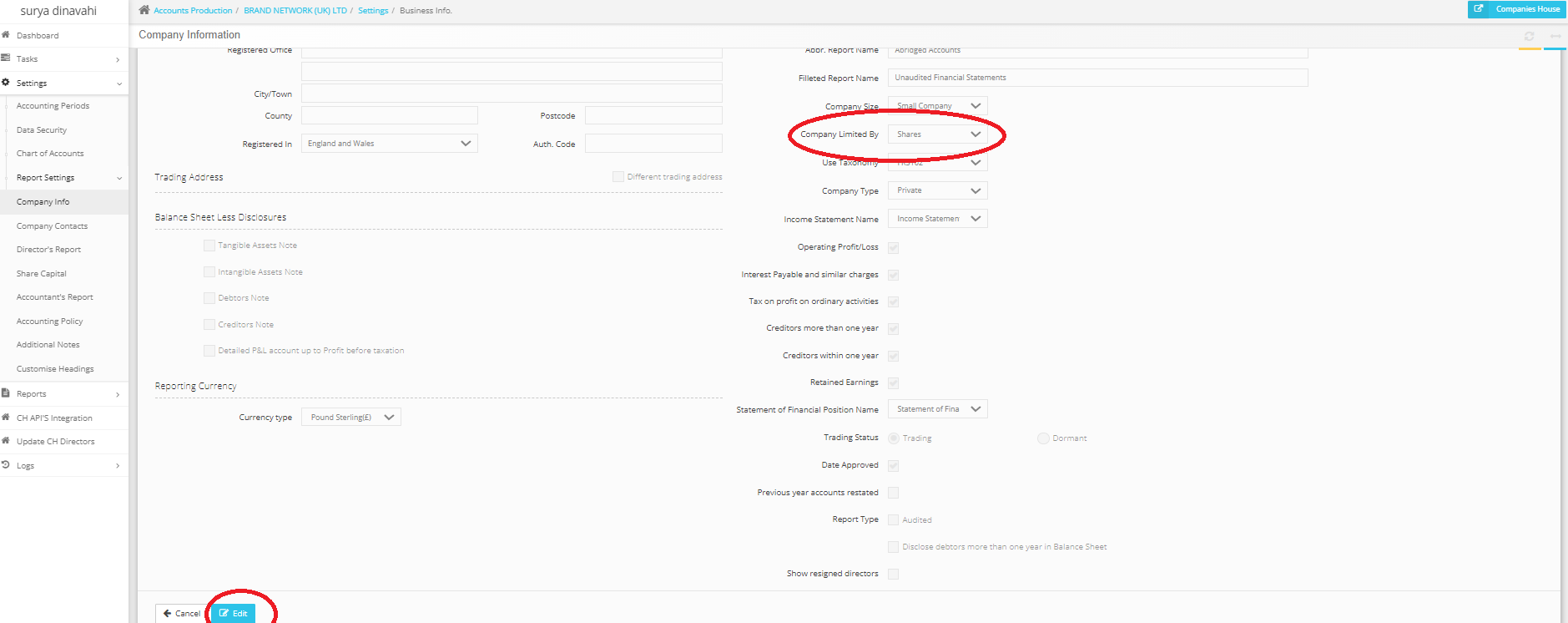
Then select by guarantee, then click save:

This will update the report formatting.
Modified on: Mon, 22 Apr, 2024 at 5:05 PM
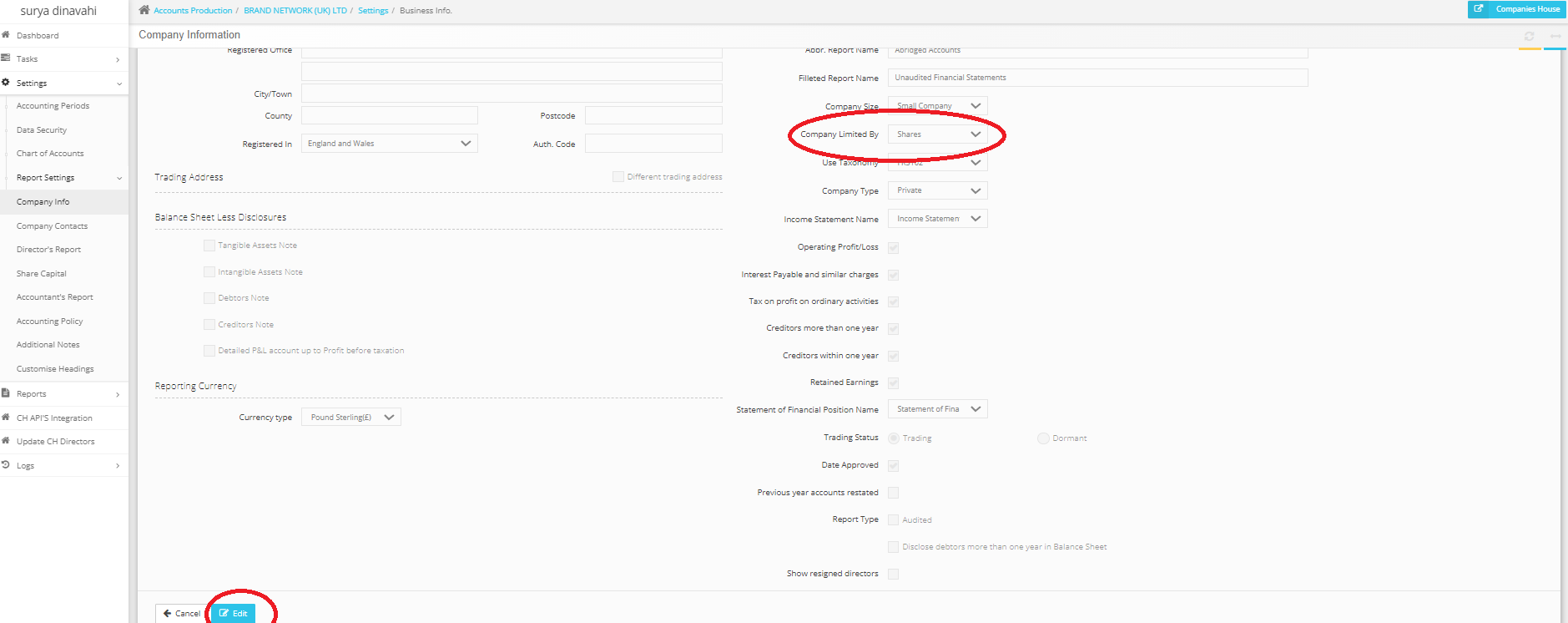

Did you find it helpful? Yes No
Send feedback