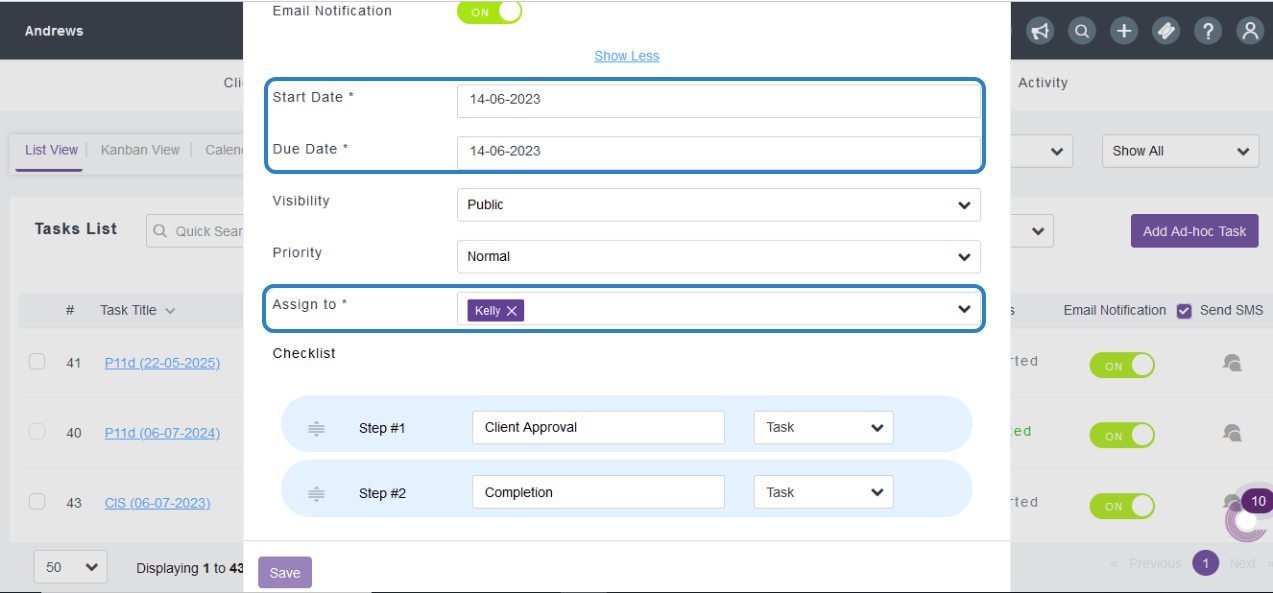Location: Practice Management module > Workspace > Tasks > Click Adhoc Task
Help Guide:
You can set up a Task from the above-mentioned path where there are mandatory fields to be updated.

Through the notifications when enabled the accountants and the assigned staff members to the task will receive an email reminder.

As you Click on Show More option there will be start and Due Dates to be updated and based on dates system will generate an auto Email notifications. In this step only you can assign this particular task to any of staff User.