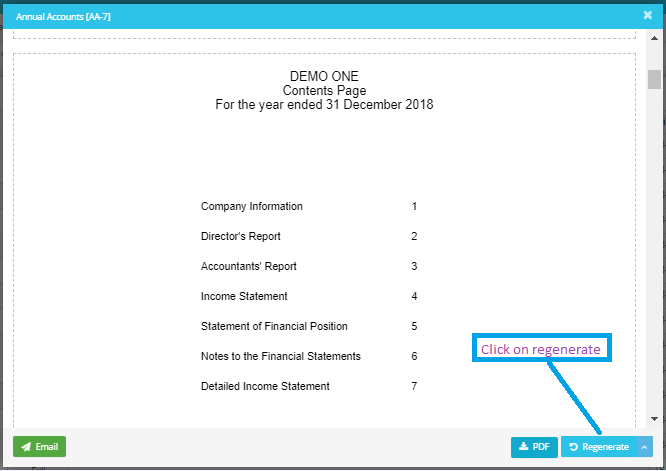You may add/remove any pages from the Accounts Report using the green "Report Settings" button available on the top right side of the Annual Accounts Page. You may simply select or deselect the elements you need from this screen.
You can follow the navigation and video below to make these changes.
Navigation: Accounts Production >> Select Sole Trader Client >> Reports >> Sole Trader Accounts >> Report Settings >> Untick Statement of Financial Position >> Save

Alternatively, can also refer to the link, which will redirect you to the same page.
Please note that you will need to regenerate the accounts for the changes to reflect.